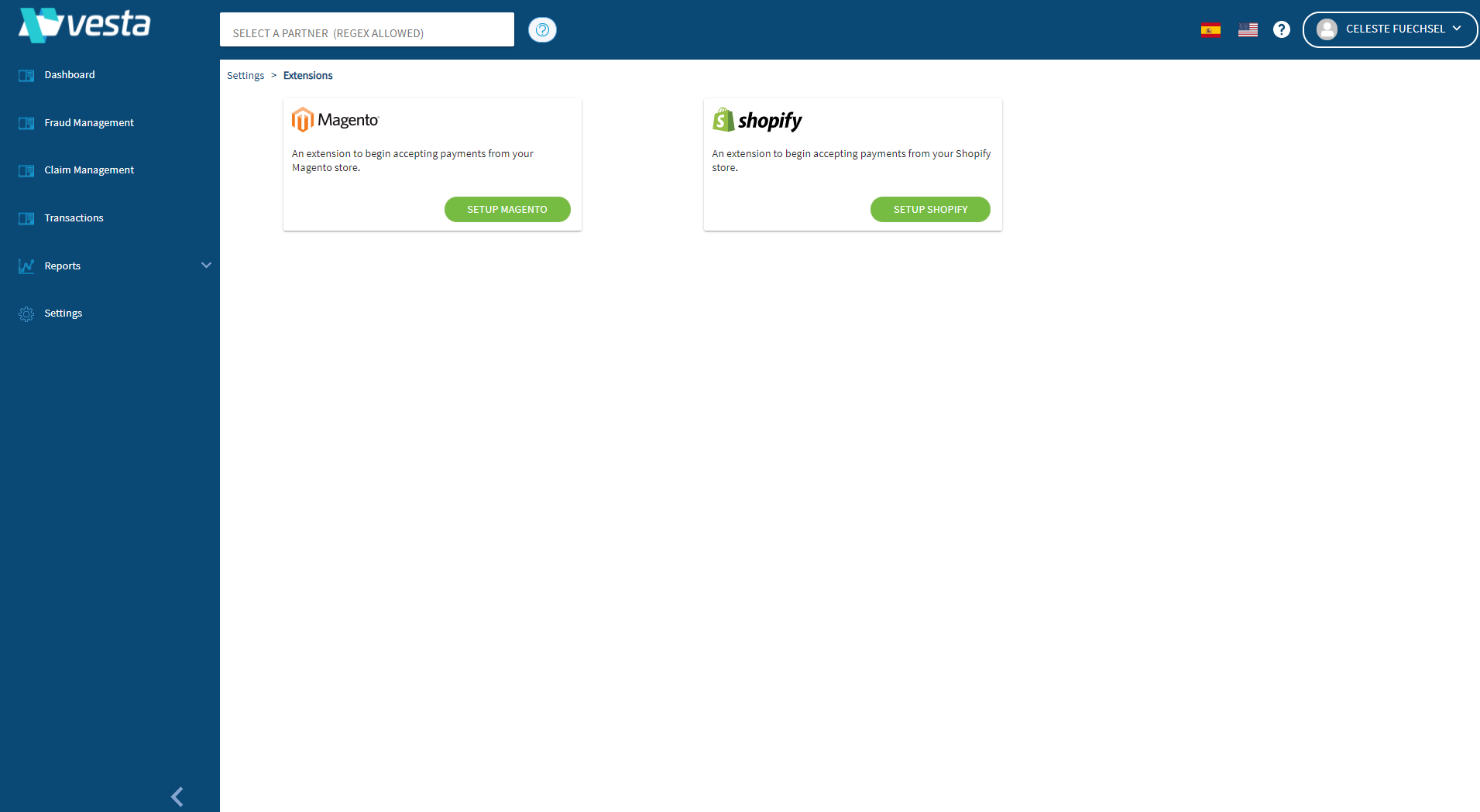eCommerce Extensions
Our eCommerce Extensions add Vesta’s industry-leading fraud protection to your existing storefront or business management platform. Our fraud protection services improve your revenue by helping you reject fraudulent transactions and maximize your acceptance of good transactions. By adding Vesta’s services to your business, you also gain access to Vesta’s vPortal, which streamlines your chargeback management process and provides insights about your company’s fraud risk.
Features
Our extensions add different capabilities to your eCommerce platform depending on your Vesta subscription:
- Fraud Detection - All extensions provide access to our industry leading fraud detection services.
- Payment Processing Services - If you subscribe to Payment Guarantee, the Shopify and Magento extensions make it possible for you to use Vesta as your acquiring bank.
- ACH Protection - Our integration with Plaid makes it easy to apply our fraud detection services to ACH payments accepted on your eCommerce platform.
- Installment Payments Protection - Our Magento extension now includes fraud detection for installment payments. Vesta assesses the entire series of transactions up-front to detect types of fraud that are unique to installment payments.
Partners
Vesta offers extensions for the following eCommerce platforms:
Requirements
All of our extensions require a Vesta account and an account with the eCommerce provider. If you are creating a new Vesta account in order to add Vesta’s services to your storefront, register for a Vesta account at our Partner Portal.
You will be required to enter information about your Vesta account in your eCommerce platform’s administration portal. Contact a Vesta Customer Success agent to obtain the required information.
Setup
Each service provider requires slightly different information. Contact a Vesta Customer Success representative for the values that you must enter for your service provider. The steps below provide an overview of the process from the Partner Portal:
-
Navigate to the Extensions screen of the Partner Portal and click the setup button for your eCommerce platform, as shown below:
You will be taken to the plugin installation page for your service provider.
-
Click the download or install button to add the Vesta eCommerce Extension to your eCommerce platform. You will have to log in to your service provider account, if you are not already.
-
Navigate to your eCommerce service provider dashboard and locate the plugin manager or extension settings section.
-
Enter the values you obtained from your Vesta Customer Success agent in the dashboard and save the changes.