Pending Decision
The Pending Decision add-on holds some transactions for additional review after your customer finalizes and submits the order. By tracking customer behavior after the order is submitted, Vesta may identify additional indications of fraud. You can wait to fulfill the order until Vesta has made a post-order determination, which gives you an additional opportunity to reject fraudulent transactions and improve your acceptance rates.
The Pending Decision feature is available with our Payment Guarantee product.
There are two versions of the Pending Decision feature:
- Silent Pending - Vesta automatically reviews the post-order behavior and sends a determination after a set amount of time.
- Manual Pending - A Vesta employee reviews the transaction, and Vesta returns the results of that review.
The sections below describe each version of Pending in more detail and give an example of how to implement the feature.
Silent Pending
Overview
Silent Pending allows Vesta to analyze activity that happens after a customer submits an order without causing friction for valid customers and without alerting fraudulent visitors of our review.
When a transaction meets certain high-risk criteria, we will return a status message that indicates that the transaction is Silent Pending. The order submission screen should indicate that the order was successful. For example, display a message that says “Thanks for your order!”. However, do not fulfill the order until Vesta returns a final decision about the order. Vesta will send the decision to a callback URL that you specify when you set up the Pending feature.
If the activity after the order looks safe, we return an “Approved” response via a push-update to the callback URL. You then fulfill the order, and the customer never knows that the transaction was reviewed. If the activity after the order reveals that the order is likely fraudulent, the push-update will identify the transaction as “Declined”. At that point, you can cancel order fulfillment and avoid submitting the transaction for final settlement.
The diagram below illustrates the flow of a transaction that is sent to Silent Pending:
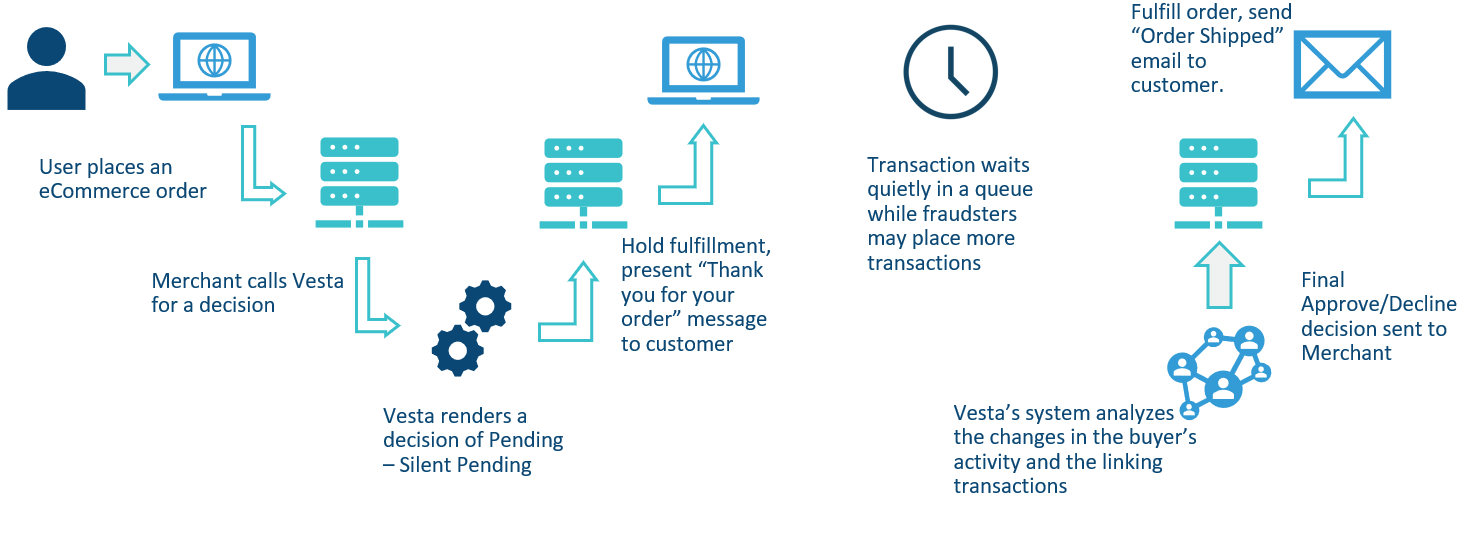
Implementation
The steps below provide an example of how to get started using Silent Pending:
-
Contact Vesta support to add Silent Pending to your account and to define the following parameters:
- Delay Window - The maximum amount of time a transaction can stay in pending status.
- Callback URL - The URL that Vesta will use to return the final risk analysis. Vesta can also provide a callback URL for you.
-
Ensure that your order fulfillment process can delay fulfillment for pending orders.
-
Set up your order response page to handle the pending response from Vesta. The response message will include the following attributes:
PaymentStatus = 2PendResolutionMethods = 21, {"DelayWindowInMinutes":"15"}
-
Design your order response message so that customers cannot tell the difference between an accepted order and one that is pending. For example, display a message that says, “Thank you for your order!”.
-
Vesta returns the final risk analysis to the callback URL. The following code is an example of a response:
{ PendResolutionMethod=21, // 21 indicates Silent Pending RiskProbabilityIndex=2, // A value 1-5 IsPaymentGuaranteeable=0, // Boolean 0 or 1 PaymentID= 1U3BWY, // This order’s PaymentID PaymentStatus=10, // A code, indicating the decision TransactionID=123, // This order’s TransactionID AccountName=youraccount, Password=yourpassword }Vesta’s final decision will be indicated by either
IsPaymentGuaranteeableorPaymentStatus. -
If Vesta’s final decision is acceptable, you can continue to fill the order. Otherwise, cancel the order and do not submit the transaction for settlement.
Manual Review
Overview
Occasionally, genuine purchases may look like fraud to an AI, and certain types of fraud are so sophisticated that it takes a Vesta employee with access to sophisticated big-data tools to identify them. Manual Review allows Vesta to put some of your orders into the hands of our expert analytics staff to approve additional safe transactions that may look high risk, which further increases your bottom line.
When a transaction meets certain high-risk criteria, we will return a status message that indicates that the transaction is Pending for Manual Review. The order submission screen should indicate that the order was successful. For example, display a message that says “Thanks for your order!”. However, do not fulfill the order until Vesta returns a final decision about the order. Vesta will send the decision to a callback URL that you specify when you set up the Pending feature.
If the activity after the order looks safe, we return an “Approved” response via a push-update to the callback URL. You then fulfill the order, and the customer never knows that the transaction was reviewed. If the activity after the order reveals that the order is likely fraudulent, the push-update will identify the transaction as “Declined”. At that point, you can cancel order fulfillment and avoid submitting the transaction for final settlement.
The diagram below illustrates the flow of a transaction that is sent to Manual Review:
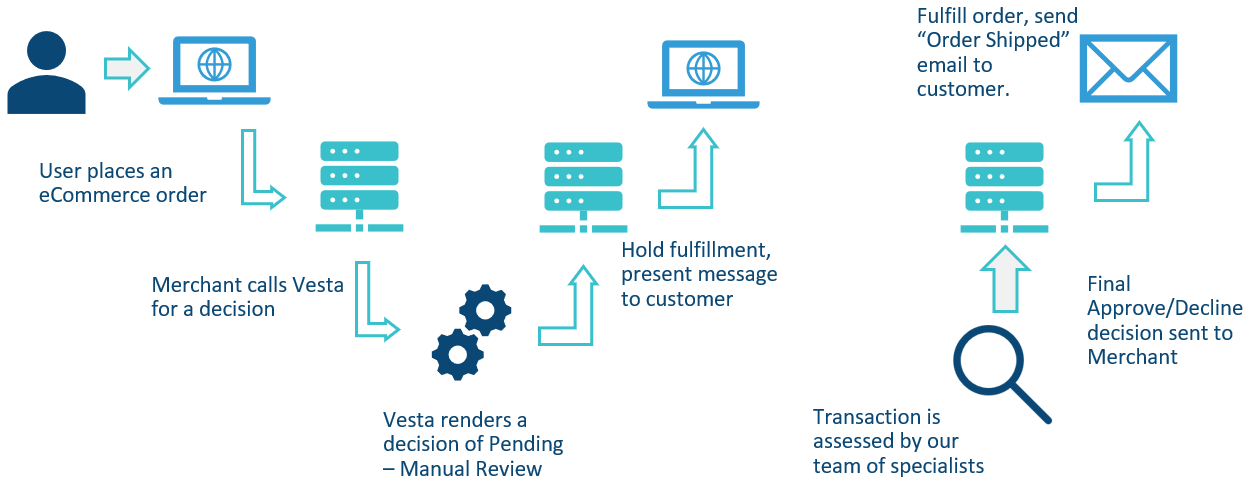
Implementation
The steps below provide an example of how to get started using Manual Review:
-
Contact Vesta support to add Manual Review to your account and to define the following parameters:
- Callback URL - The URL that Vesta will return the final risk analysis. Vesta can provide a callback URL for the Pending feature for you.
-
Ensure that your order fulfillment process can delay fulfillment for pending orders.
-
Set up your order response page to handle the pending response from Vesta. The response message will include the following attributes:
PaymentStatus = 2PendResolutionMethods = 20, {}
-
Design your order response message so that customers cannot tell the difference between an accepted order and one that is pending. For example, display a message that says, “Thank you for your order!”.
-
Vesta returns the final risk analysis to the callback URL. The following code is an example of a response:
{ PendResolutionMethod=20, // 20 indicates Manual Review RiskProbabilityIndex=2, // A value 1-5 IsPaymentGuaranteeable=0, // Boolean 0 or 1 PaymentID= 1U3BWY, // This order’s PaymentID PaymentStatus=10, // A code, indicating the decision TransactionID=123, // This order’s TransactionID AccountName=youraccount, Password=yourpassword }Vesta’s final decision will be indicated by either
IsPaymentGuaranteeableorPaymentStatus. -
If Vesta’s final decision is acceptable, you can continue to fill the order. Otherwise, cancel the order and do not submit the transaction for settlement.